In the ever-evolving landscape of digital entertainment, fans of sports and movies often face frustrating roadblocks. Geo-restrictions can limit access to your favorite content, leaving you feeling like you’re missing out. Enter ProtonVPN—a powerful tool designed to enhance your streaming experience while keeping your online activities secure. In this comprehensive ProtonVPN setup guide, we’ll walk you through the installation process and share valuable tips to help you unlock the full potential of your IPTV and streaming services.
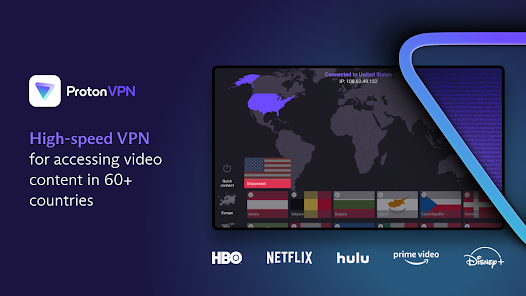
Why Choose ProtonVPN?
Before we dive into the setup, let’s explore why ProtonVPN stands out as an ideal choice for streaming enthusiasts:
- Robust Security Features: ProtonVPN employs advanced encryption protocols, ensuring that your online activity remains private. This is especially important for users who often connect to public Wi-Fi networks.
- No Logs Policy: Unlike some VPNs, ProtonVPN has a strict no-logs policy. This means your browsing history and data are never stored or tracked, giving you peace of mind.
- Global Server Network: With servers in multiple countries, ProtonVPN allows you to bypass geo-restrictions and access content from anywhere in the world, whether it’s live sports or the latest movies.
- User-Friendly Interface: Whether you’re tech-savvy or a beginner, ProtonVPN’s intuitive design makes it easy to connect to a VPN server and start streaming instantly.
Step-by-Step Guide to Setting Up ProtonVPN
Step 1: Sign Up for ProtonVPN
Before installing the app, you’ll need to create an account:
- Visit the ProtonVPN Website: Go to protonvpn.com and choose a plan that suits your needs. There’s a free option available, but premium plans offer enhanced features and faster speeds.
- Create Your Account: Fill out the registration form with your details and complete the sign-up process.
Step 2: Download and Install the ProtonVPN App
click this link: Step by step ProtonVPN
- On Android Devices:
- Open the Google Play Store on your smartphone or tablet.
- Search for ProtonVPN and tap Install.
- On Windows or Mac:
- Visit the ProtonVPN website and download the version compatible with your operating system.
Step 3: Open the App and Log In
- Launch ProtonVPN: After installation, open the app.
- Sign In: Use your Proton account credentials to log in. If you created a new account, enter your username and password.
Step 4: Connect to a VPN Server
- Choose Your Server: On the main screen, you’ll see a list of available servers. For optimal streaming, select a server in the region that offers the content you want to access.
- Quick Connect: The easiest way to connect is to tap the Quick Connect button, which will automatically choose the best server for you.
Step 5: Adjust Settings (Optional)
- Auto-Connect: If you want ProtonVPN to connect automatically when you launch your device, enable this feature in the settings.
- Kill Switch: Activate the kill switch to ensure that your internet connection is cut off if the VPN fails, protecting your data from exposure.
Tips for Optimal Streaming with ProtonVPN
- Test Different Servers: If you experience slow speeds or buffering, try connecting to different servers until you find the best one for your needs.
- Use Split Tunneling: ProtonVPN offers a split tunneling feature that allows you to choose which apps use the VPN and which access the internet directly. This can enhance performance for certain streaming apps.
- Regular Updates: Keep the app updated to benefit from the latest features and security improvements.
Conclusion
Setting up ProtonVPN is a straightforward process that can dramatically enhance your streaming experience. By following this guide, you’ll not only secure your online activities but also gain access to a world of sports and movies that were previously out of reach. With ProtonVPN, you can enjoy seamless, unrestricted viewing without compromising your privacy. So, take the plunge, set up your ProtonVPN today, and get ready to unlock an exciting array of content from around the globe!
Embrace the freedom of streaming—your favorite shows and games are just a click away!